I like Google Logo Maker
29 July, 2005 LoGogle.com, can give any text, a "google logo" look. I liked it very much.
http://www.logogle.com/
This is how MNJaga looks in google-logo-style
http://www.logogle.com/
This is how MNJaga looks in google-logo-style

You must Blog. But, take care not to get fired because of your blog.
Enlightning thoughts: Osho
- Life is not a tragedy, it is a comedy. To be alive means to have a sense of humor.
- Millions of people are suffering: they want to be loved but they don't know how to love. And love cannot exist as a monologue; it is a dialogue, a very harmonious dialogue.
- There is no evil and there are no evil forces in the world. There are only people of awareness, and there are people who are fast asleep -- and sleep has no force. The whole energy is in the hands of the awakened people. And one awakened person can awaken the whole world. One lighted candle can make millions of candles lighted without losing it's light.
- The mind exists in time, in fact the mind is time; it exists in the past and the future. And remember, time consists of only two tenses, the past and the future. The present is not part of time, the present is part of eternity.
- Mind is repetitive, mind always moves in circles. Mind is a mechanism: you feed it with knowledge, it repeats the same knowledge, it goes on chewing the same knowledge again and again. No-mind is clarity, purity, innocence. No-mind is the real way to live, the real way to know, the real way to be.
- The heart is always right-- if there's a question of choosing between the mind and the heart-- because mind is a creation of the society. It has been educated. You have been given it by the society, not by existence. The heart is unpolluted.
- If the whole existence is one, and if the existence goes on taking care of trees, of animals, of mountains, of oceans from the smallest blade of grass to the biggest star -- then it will take care of you too. Why be possessive? The possessiveness shows simply one thing that you cannot trust existence. You have to arrange separate security for yourself, safety for yourself; you cannot trust existence. Non-possessiveness is basically trust in existence. There is no need to possess, because the whole is already ours.
- Experience life in all possible ways -- good-bad, bitter-sweet, dark-light, summer-winter. Experience all the dualities. Don't be afraid of experience, because the more experience you have, the more mature you become.
- Ecstasy is our very nature; not to be ecstatic is simply unnecessary. To be ecstatic is natural, spontaneous. It needs no effort to be ecstatic, it needs great effort to be miserable. That's why you look too tired, because misery is really hard work; to maintain it is really difficult, because you are doing something against nature.
- Remain in wonder if you want the mysteries to open up for you. Mysteries never open up for those who go on questioning. Questioners sooner or later end up in a library. Questioners sooner or later end up with scriptures, because scriptures are full of answers. And answers are dangerous, they kill your wonder."
- All the Buddhas of all the ages have been telling you a very simple fact: Be -- don't try to become. Within these two words, be and becoming, your whole life is contained. Being is enlightenment, becoming is ignorance.
- Truth cannot be defined, although it can certainly be experienced. But experience is not a definition. A definition is made by the mind, experience comes through participating. If somebody asks, "What is a dance?" how can you define it? But you can dance and you can know the inner feel of it. God is the ultimate dance.
- To be creative means to be in love with life. You can be creative only if you love life enough that you want to enhance its beauty, you want to bring a little more music to it, a little more poetry to it, a little more dance to it.
- You can go on changing the outer for lives and you will never be satisfied; something or other will remain to be changed. Unless the inner changes, the outer can never be perfect.
- To be alone in the only real revolution. To accept that you are alone is the greatest transformation that can happen to you.
- Falling in love you remain a child; rising in love you mature. By and by love becomes not a relationship, it becomes a state of your being. Not that you are in love - now you are love.
- Become more and more innocent, less knowledgeable and more childlike. Take life as fun - because that's precisely what it is!
- If you take the responsibility for your life you can start changing it. Slow will be the change, only in the course of time will you start; moving into the world of light and crystallization, but once you are crystallized you will know what real revolution is. Then share your revolution with others; it has to go that way, from heart to heart.
- Intelligence is a natural phenomenon -- just as breathing is, just as seeing is. Intelligence is the inner seeing; it is intuitive. It has nothing to do with intellect. Never confuse intellect with intelligence, they are polar opposites. Intellect is of the head; it is taught by others, it is imposed on you. You have to cultivate it. It is borrowed, it is something foreign, it is not inborn. But intelligence is inborn. It is your very being, your very nature.
- Drop the fear. Fear was taken up by you in your childhood, unconsciously. Now consciously drop it and be mature. Then the life can be a light which goes on deepening as you go on growing.
- Know the whole world is nothing when it is compared to knowing your own inner mystery of life.
- Seriousness is a sickness; your sense of humor makes you more human, more humble. The sense of humor -- according to me -- is one of the most essential parts of religiousness.
- The beauty of facing life unprepared is tremendous. Then life has a newness, a youth; then life has a flow and freshness. Then life has so many surprises. And when life has so many surprises boredom never settles in you.
- The perfectionist is bound to be a neurotic, he cannot enjoy life, until he is perfect. And perfection as such never happens, it is not in the nature of things. Totality is possible, perfection is not possible.
- In this world the greatest courage is to drop the mind aside. The bravest man is who can see the world without the barrier of the mind, just as it is. It is tremendously different, utterly beautiful. There is nobody who is inferior and there is nobody who is superior -- there are no distinctions.
- The heart knows nothing of the past, nothing of the future; it knows only of the present. The heart has no time concept.
- If the mind wants to comprehend reality, it will have to come out of the past and the future. But coming out of the past and the future, it is no longer the mind at all. Hence the insistence of all the great masters of the world that the door to reality is no-mind.
- Be less of a judge and you will be surprised that when you become a witness and you don't judge yourself, you stop judging others too. And that makes you more human, more compassionate, more understanding.
- All that you need is just to be silent and listen to existence. There is no need of any religion, there is no need of any God, there is no need of any priesthood, there is no need of any organization. If you are absolutely without mind, just pure consciousness, time stops completely, disappears, leaving no trace behind.
Flickr.com to enhance your blog@blogger with Images
27 July, 2005
I happen to find Flicker.com today and seems to be one of the best solutions to include images with blogs at Blogger.
It is worth repeating here about what http://www.flickr.com/ says:
It is worth repeating here about what http://www.flickr.com/ says:
Flickr is almost certainly the best online photo management and sharing application in the world. Let us show you why!
Flickr is a way to get your photos to the people who matter to you. With Flickr you can:
- Show off your favorite photos to the world
- Blog the photos you take with a cameraphone
- Securely and privately show photos to your friends and family around the world
- ... and much, much more!
Basically, Flickr is what butters the borders between your photos to the people you want to see them. And basic accounts are free!
How to use GMail for organizing Bookmarks/Notes
OR
How to use filters and Labels to automatically organize your Bookmarks/NotesThere are many ways to organize your bookmarks and Notes. Secured way is to keep every thing locally. On can use blogs or web pages for this purpose.
What if you want to keep all your bookmarks away from public?
Best bet is using Gmail. It is very secure, simple and effective. I use this method on a daily basis to store all my bookmarks as well as notes online.
Here is my recipe
(I assume you have a gmail account and you have logged on to your account say "Y ourGmailAdd@gmail.com")
1) Click on "Create a filter"
2) In the "To:" field type "YourGmailAdd+links@ gmail.com"
3) click "Next Step"
4) Select "Skip the Inbox" and "Apply the label:"
5) From the drop down menu of "Apply the label:" chose "New Label" (this option is the last one, you can find it at the end). Type " Bookmarks" in the pop-up window and say click on "OK".
6) Click on "Create Filter".
You are all set to store/organize your Bookmarks online!
Now if you want to store some interesting link, all you have to do is to send a mail with your own address with modification shown in point-2. You are right! send mail to " YourGmailAdd+links@gmail.com" with your bookmark information in the content. You mail will skip "Inbox" and get labeled as "Bookmarks". You can access your bookmark by clicking on "Bookmarks" Lable.
Similarly you can create another filter and label for "Notes" and send your notes to "YourGmailAdd+notes @gmail.com"
Trick to keep related Bookmarks in a single-mail-content rather than different mails
Why do you want to do this?
As your bookmarks number increases locating them may be a great problem. Ofcourse one can use Search, but I feel it is much better to organize things in the first place itself.
Solution is again simple "use Subject wisely"
Lets say you want following news links in single mail entry rather than different
1) http://www.cnn.com/
2) http://news.google.com/
3) http://www.news.com/
Send first link to ""YourGmailAdd+links@ gmail.com" with subject "News"
Send second and subsequent links to " YourGmailAdd+links@gmail.com" with subject "Re: News". Adding "Re: " is very important.
List of interesting e-books available for free on the web
- General e-Books
- O'Reilly Reference Bookshelf
- Mind Power Books
- E-book List-1
- Enhancing the Postdoctoral Experience for Scientists and Engineers
- Modeling and Simulation: Linking Entertainment & Defense
- The Eliments of Style-By William Strunk , Jr.
- Free Science and Engineering e-books
- Free e-book: Common Nonsense
- Research Strategies Finding Your Way through the Information Fog
- Himalayan Academy Pub. Online Books
- Healing Column of Dr. Devananda Tandavan (Hinduism Today)
- Merging With Siva - second Edition
- Power of Affirmation (from Merging With Siva online book)
- Power Words
- A Brief Guide to Self Hypnosis
PyMOL: Translate, Rotate individual Object!
26 July, 2005
PyMol tip:
Switch the mouse into "3 button editing mode", and then shift-left-click-and-drag to rotate and shift-middle-click-and-drag to translate.
Switch the mouse into "3 button editing mode", and then shift-left-click-and-drag to rotate and shift-middle-click-and-drag to translate.
"Creativity" Book by Osho
One of the favourite books of MNJaga
Creativity : Unleashing the Forces Within (Osho, Insights for a New Way of Living.)
Publisher: St. Martin's Griffin; 1st ed edition
Language: English
ISBN: 0312205198
Amazon link to "Creativity".
Recently I happen to see this book in Sapna Book House, Bangalore, while browsing through the racks. Read few pages randomly. I felt this is exactly the book I was looking for since years! This is first book by Osho entering MNJaga's library. I had never read any of Osho's books. Why? I don't know. May be because of bad media coverage? Possible! Fortunately I was lucky this time. I got an opportunity to enter in to OshoWorld. I am greatful to the editors of this book and for chosing such a nice title "creativity" for this book. Title made me to open the book and read. After I purchased this book my library has filled with lots of Osho's books. Like: Meditation: The first and last freedom, Walking in Zen Sitting in Zen, Maturity...
Best place to find more about Osho:
http://www.iosho.com/
http://www.oshoworld.com/ [Read lots of free e-books online]
http://www.osho.com/ [Many talks on various topics]
http://www.sannyas.net/
Creativity : Unleashing the Forces Within (Osho, Insights for a New Way of Living.)
Publisher: St. Martin's Griffin; 1st ed edition
Language: English
ISBN: 0312205198
Amazon link to "Creativity".
Recently I happen to see this book in Sapna Book House, Bangalore, while browsing through the racks. Read few pages randomly. I felt this is exactly the book I was looking for since years! This is first book by Osho entering MNJaga's library. I had never read any of Osho's books. Why? I don't know. May be because of bad media coverage? Possible! Fortunately I was lucky this time. I got an opportunity to enter in to OshoWorld. I am greatful to the editors of this book and for chosing such a nice title "creativity" for this book. Title made me to open the book and read. After I purchased this book my library has filled with lots of Osho's books. Like: Meditation: The first and last freedom, Walking in Zen Sitting in Zen, Maturity...
Best place to find more about Osho:
http://www.iosho.com/
http://www.oshoworld.com/ [Read lots of free e-books online]
http://www.osho.com/ [Many talks on various topics]
http://www.sannyas.net/
Some interesting pages related to blog (weblog)
HowStuffWorks has a nice article (How Blogs Work) about blogs. More details with lots of interesting links on Wikipedia (the free encyclopedia) with the entry "weblog". One can start blogging in minutes for free on google's "blogger".
MNJaga's question, about reminders, to 'askslashdot' got accepted
25 July, 2005
Slashdot (/.) is an interesting site for computer geeks (as the site says "News for nerds, stuff that matters"). I have been a regular reader of this site since couple of years. Stories are given by readors which filters through a tough filters. To sum up, it is not that easy to get your story posted. AskSlashdot is a section where we can ask questions to readors to get real nice answers. For the first time I asked a question about "reminders in unix environment" and to my pleasent surprise it got accepted on Wednesday, July 20, 2005 with the title "Reminders (Pop-up & E-mail) with Unix?". As usual with /. response were mixed type. Thanks to all the people who took time to respond. Some people gave real good solution to the problem while many people posed as usual as if they are ultimate!
Linux distributions I have tried on various IBM-compatible PCs
22 July, 2005
1) Knoppix [My favourite]
2) Mandrake
3) Fedora core
4) SuSe
5) Mepis
Live CDs I like
1) Puppy Linux
2) Damnsmall Linux
3) Knoppix
2) Mandrake
3) Fedora core
4) SuSe
5) Mepis
Live CDs I like
1) Puppy Linux
2) Damnsmall Linux
3) Knoppix
Jag's favourite programs on Linux
20 July, 2005| Application/Task | Software | |
| Browser | Firefox | |
| Email Claint | Thunderbird | |
| FileManager | Konqueror | |
| Editors | Text: | VIM |
| HTML Editor | Nvu | |
| Image: | Gimp, Xfig | |
| Video: | Lives | |
| Audio: | Audacity | |
| Photo Album Creation for Web authoring | JAlbum | |
| Text Process | OpenOffice, Scribus | |
| Presentation | OpenOffice Impress | |
| PIM: | TreePadLight, TuxCard | |
| Shell | Bash | |
| Task Scheduler /reminder | cron, remind/tkremind, gkrellm-reminder | |
| Window Manager | XFCE4 | |
| Chatting | Gaim | |
| Molecular modelling | PyMol, VMD | |
| Ftp | gFTP, sftp, konqueror | |
| Reading | Acroread | |
| Writing | vim (with pdftk plugin), Scribus, openoffice | |
| Screen Saver | XScreensaver | |
| DVD/CD Burning | K3B | |
| Multimedia | Xine, Xmms, Mplayer | |
| Linux Distribution: | Knoppix | |
Keywords: Linux Links, Complete Linux system, Linux Bookmarks, Favourite Linux applications
How to setup a perfect "email or pop-up reminder" with Linux
18 July, 2005
Keywords: Linux task scheduler, e-mail reminder, pop-up reminder, cron, remind, tkremind
If you have just migrated from MS-windows sure you will be looking for a simple application for all your reminders. I was using a cool little application called "Kirby alarm" when I was using windows and I really loved it as the Kirby alarm says "Kirby Alarm is a completely free alarm and task scheduler that will pop up a note, or run a program, or play a sound, or send an email at user defined intervals". I was looking for some thing similar under Linux. It took a while to make things work. At the end I could do some thing similar (may be more) with couple of applications. I am very happy that I culd learn to do much more than what I used to do with Kirby-alarm.
You can expect pop-ups like the following from our reminder tools!

Figure 1: Pop-up from "xmessage"
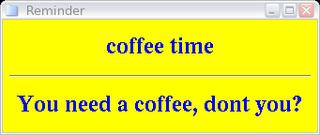
Figure 2: Pop-up from "Xdialog"

Figure 3: Pop-up from "kdialog"
Solution-1) cron, xmessage/Xdialog/kdialog
I like this as we need only cron and either of the three programms (xmessage or Xdialog or kdialog.)
All we need is to enter proper linux commands in to crontab so that the message needed will pop-up at scheduled time.
Here is how I do:
First try weather any of the three message programs [xmessage/Xdialog/kdialog]work for you. Type the following command in your shell/console window:
date '+Reminder issued at: %H:%M %p' | xmessage -buttons OK:0 -title "Jag's Reminder" -nearmouse -file - -timeout 8
A pop-up window [see Figure-1] will appear near mouse and disappear after 8 seconds.
/usr/bin/Xdialog --rc-file ybox.rc --title "Reminder" --backtitle "coffee time" --clear --under-mouse --no-button --right --infobox "You need a coffee, dont you?" 0 0 8000
A pop-up window [see Figure-2] will appear in the center and disappear after 8 seconds.
Note: for getting "yellowbackground and blue text you should have "ybox.rc" in your home directory with following entry:
---------content of "ybox.rc" file -------
style 'yellow_background' {
bg[NORMAL] = { 1.0, 1.0, 0.0 }
fg[NORMAL] = { 0.0, 0.0, 1.0 }
font = "-adobe-times-bold-r-normal--25-180-100-100-p-132-iso8859-1"
} widget '*' style 'yellow_background'
Similarly we can use "kdialog", enter the following command
kdialog --title "Jag's reminder" --passivepopup "This is my reminder message" 8
A message pop-up [see Figure-3] will appear at the top-left cornor and will stay for 8 seconds.
If any of the above works just enter that command in your crontab. But we need to tell the cron to display it on Xserver by inserting "DISPLAY=:0.0" before message command i.e. "xmessage or kdiallog or Xdialog" It is also safe to put full path of the message command. Type "whereis" and your command to find out full path of your favourite message command. On my linux-box they are located at "/usr/X11R6/bin/xmessage", "/usr/bin/Xdialog", "/usr/bin/kdialog"
Now for getting pop-up message every 5 minutes between 1.00 - 1.30 PM
Issue the command "crontab -e" you will be thrown in to a VIM editor. Type "i", you will enter insert mode. At insert mode, cut and paste one of the following three lines in your crontab.
# Pop-up message using xmessage
00-30/5 13 * * 1-5 DISPLAY=:0.0 date '+Reminder issued at: %H:%M %p' | /usr/X11R6/bin/xmessage -buttons OK:0 -title "Jag's Reminder" -nearmouse -file - -timeout 8
# Pop-up message using Xdialog
00-30/5 13 * * 1-5 DISPLAY=:0.0 /usr/bin/Xdialog --rc-file ybox.rc --title "Reminder" --backtitle "coffee time" --clear --under-mouse --no-button --right --infobox "You need a coffee, dont you?" 0 0 8000
# Pop-up message using kdialog
00-30/5 13 * * 1-5 DISPLAY=:0.0 /usr/bin/kdialog --title "Jag's reminder" --passivepopup "This is my reminder message" 8
After pasting press 'Esc' press ":x" this will save and come out.
Your pop up reminder is ready.
Solution-2) remind + tkremind
TkRemind is front end GUI for remind. It uses the file ".reminders". I generally prefer to use 'vim' and put up my reminders.
when we type the command 'remind' it reads '.reminders' file. Remind also supports INCLUDE some other file. I prefer to seperate my daily pop-up reminders from anniversary and birthday reminders as by the command 'remind $HOME/remind_main' I get out put of only birthday and anniversary which can be sent as e-mail using cron. It does not look goot to get daily reminders like 'coffee break' 'lunch time reminders' in your mail box, right?
----------------------My .reminders file in $HOME directory--------------
#----------Begining of ".reminders" file---------------
INCLUDE $HOME/remind_main # Contains important birthdays and Anniversary dates
# Moon Phase
REM [trigger(moondate(0))] SPECIAL MOON 0 -1 -1 [moontime(0)]
REM [trigger(moondate(1))] SPECIAL MOON 1 -1 -1 [moontime(1)]
REM [trigger(moondate(2))] SPECIAL MOON 2 -1 -1 [moontime(2)]
REM [trigger(moondate(3))] SPECIAL MOON 3 -1 -1 [moontime(3)]
# Moon Phase End "remind -p .reminders | rem2ps > out.ps"
# Every day Events
# Coffee break reminder this will issue pop-up reminders every 5 minutes between 10.15 - 10.30AM
REM TAG TKTAG1 22 June 2005 *1 AT 10:30 +15 *5 MSG 10.30PM: Wanna Coffee? # This reminder pops up every 5 minutes between 12.45 PM to 1PM
REM TAG TKTAG2 22 June 2005 *1 AT 13:00 +15 *5 MSG 01.00PM: Lunch Time, Get some Energy man...
#----------End of ".reminders" file---------------
A part of my remind_main file is here.
#----------Begining of "$HOME/remind_main" file---------------
if !defined("init")
set init 1
fset since(x) ord(year(trigdate())-x)
endif
# Birth Days and Anniversaries
REM 26 Jan +2 msg %"Renuka's [since(1973)]Birthday%" is %b.
REM 27 Feb +2 msg %"Sahitya's[since(2001)]Birthday%" is %b.
REM 28 Feb +2 msg %"Jagadeesh+Nalini's [since(2001)] anniversary%" is %b.
#----------End of "$HOME/remind_main" file---------------
You can get your remind output in to your mail box with following "cron" entry
45 5 * * 1-7 remind $HOME/remind_main | mail your_ID@domain.com -s "Reminder"
So, every day at 5.45AM remind will be executed and the out put will be sent to your e-mail account with the subject 'Reminder'. This way you can get reminders even while you are travelling!
Do you like these linux tips?
Why dont you share your tips?
If you have just migrated from MS-windows sure you will be looking for a simple application for all your reminders. I was using a cool little application called "Kirby alarm" when I was using windows and I really loved it as the Kirby alarm says "Kirby Alarm is a completely free alarm and task scheduler that will pop up a note, or run a program, or play a sound, or send an email at user defined intervals". I was looking for some thing similar under Linux. It took a while to make things work. At the end I could do some thing similar (may be more) with couple of applications. I am very happy that I culd learn to do much more than what I used to do with Kirby-alarm.
You can expect pop-ups like the following from our reminder tools!

Figure 1: Pop-up from "xmessage"
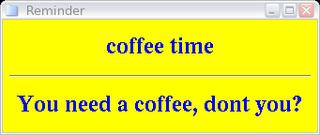
Figure 2: Pop-up from "Xdialog"

Figure 3: Pop-up from "kdialog"
1) Tools needed for pop-up reminder (XWindows)
Solution-1) cron, xmessage/Xdialog/kdialog Solution-2) remind + tkremindSolution-1) cron, xmessage/Xdialog/kdialog
I like this as we need only cron and either of the three programms (xmessage or Xdialog or kdialog.)
All we need is to enter proper linux commands in to crontab so that the message needed will pop-up at scheduled time.
Here is how I do:
First try weather any of the three message programs [xmessage/Xdialog/kdialog]work for you. Type the following command in your shell/console window:
date '+Reminder issued at: %H:%M %p' | xmessage -buttons OK:0 -title "Jag's Reminder" -nearmouse -file - -timeout 8
A pop-up window [see Figure-1] will appear near mouse and disappear after 8 seconds.
/usr/bin/Xdialog --rc-file ybox.rc --title "Reminder" --backtitle "coffee time" --clear --under-mouse --no-button --right --infobox "You need a coffee, dont you?" 0 0 8000
A pop-up window [see Figure-2] will appear in the center and disappear after 8 seconds.
Note: for getting "yellowbackground and blue text you should have "ybox.rc" in your home directory with following entry:
---------content of "ybox.rc" file -------
style 'yellow_background' {
bg[NORMAL] = { 1.0, 1.0, 0.0 }
fg[NORMAL] = { 0.0, 0.0, 1.0 }
font = "-adobe-times-bold-r-normal--25-180-100-100-p-132-iso8859-1"
} widget '*' style 'yellow_background'
Similarly we can use "kdialog", enter the following command
kdialog --title "Jag's reminder" --passivepopup "This is my reminder message" 8
A message pop-up [see Figure-3] will appear at the top-left cornor and will stay for 8 seconds.
If any of the above works just enter that command in your crontab. But we need to tell the cron to display it on Xserver by inserting "DISPLAY=:0.0" before message command i.e. "xmessage or kdiallog or Xdialog" It is also safe to put full path of the message command. Type "whereis" and your command to find out full path of your favourite message command. On my linux-box they are located at "/usr/X11R6/bin/xmessage", "/usr/bin/Xdialog", "/usr/bin/kdialog"
Now for getting pop-up message every 5 minutes between 1.00 - 1.30 PM
Issue the command "crontab -e" you will be thrown in to a VIM editor. Type "i", you will enter insert mode. At insert mode, cut and paste one of the following three lines in your crontab.
# Pop-up message using xmessage
00-30/5 13 * * 1-5 DISPLAY=:0.0 date '+Reminder issued at: %H:%M %p' | /usr/X11R6/bin/xmessage -buttons OK:0 -title "Jag's Reminder" -nearmouse -file - -timeout 8
# Pop-up message using Xdialog
00-30/5 13 * * 1-5 DISPLAY=:0.0 /usr/bin/Xdialog --rc-file ybox.rc --title "Reminder" --backtitle "coffee time" --clear --under-mouse --no-button --right --infobox "You need a coffee, dont you?" 0 0 8000
# Pop-up message using kdialog
00-30/5 13 * * 1-5 DISPLAY=:0.0 /usr/bin/kdialog --title "Jag's reminder" --passivepopup "This is my reminder message" 8
After pasting press 'Esc' press ":x" this will save and come out.
Your pop up reminder is ready.
Solution-2) remind + tkremind
TkRemind is front end GUI for remind. It uses the file ".reminders". I generally prefer to use 'vim' and put up my reminders.
when we type the command 'remind' it reads '.reminders' file. Remind also supports INCLUDE some other file. I prefer to seperate my daily pop-up reminders from anniversary and birthday reminders as by the command 'remind $HOME/remind_main' I get out put of only birthday and anniversary which can be sent as e-mail using cron. It does not look goot to get daily reminders like 'coffee break' 'lunch time reminders' in your mail box, right?
----------------------My .reminders file in $HOME directory--------------
#----------Begining of ".reminders" file---------------
INCLUDE $HOME/remind_main # Contains important birthdays and Anniversary dates
# Moon Phase
REM [trigger(moondate(0))] SPECIAL MOON 0 -1 -1 [moontime(0)]
REM [trigger(moondate(1))] SPECIAL MOON 1 -1 -1 [moontime(1)]
REM [trigger(moondate(2))] SPECIAL MOON 2 -1 -1 [moontime(2)]
REM [trigger(moondate(3))] SPECIAL MOON 3 -1 -1 [moontime(3)]
# Moon Phase End "remind -p .reminders | rem2ps > out.ps"
# Every day Events
# Coffee break reminder this will issue pop-up reminders every 5 minutes between 10.15 - 10.30AM
REM TAG TKTAG1 22 June 2005 *1 AT 10:30 +15 *5 MSG 10.30PM: Wanna Coffee? # This reminder pops up every 5 minutes between 12.45 PM to 1PM
REM TAG TKTAG2 22 June 2005 *1 AT 13:00 +15 *5 MSG 01.00PM: Lunch Time, Get some Energy man...
#----------End of ".reminders" file---------------
A part of my remind_main file is here.
#----------Begining of "$HOME/remind_main" file---------------
if !defined("init")
set init 1
fset since(x) ord(year(trigdate())-x)
endif
# Birth Days and Anniversaries
REM 26 Jan +2 msg %"Renuka's [since(1973)]Birthday%" is %b.
REM 27 Feb +2 msg %"Sahitya's[since(2001)]Birthday%" is %b.
REM 28 Feb +2 msg %"Jagadeesh+Nalini's [since(2001)] anniversary%" is %b.
#----------End of "$HOME/remind_main" file---------------
2) Tools needed for e-mail reminder
remind + cron + mailYou can get your remind output in to your mail box with following "cron" entry
45 5 * * 1-7 remind $HOME/remind_main | mail your_ID@domain.com -s "Reminder"
So, every day at 5.45AM remind will be executed and the out put will be sent to your e-mail account with the subject 'Reminder'. This way you can get reminders even while you are travelling!
| Final tips/commands: man cron man xmessage man Xdialog kdialog --help man mail man remind |
Do you like these linux tips?
Why dont you share your tips?
Pop-up reminders in Linux using "Cron"
Issue following commands from the shell (Linux commands are shown in quotes, and comments are shown between %)
"crontab -e" %this command will open your cron entry in vim editor%
press i % you will enter insert mode in vim%
cut and paste the following:
# Lunch reminder every 10 minutes between 1 to 1.55PM
00-55/10 13 * * 1-5 DISPLAY=:0.0 /usr/bin/Xdialog --rc-file ybox.rc --title "Reminder" --backtitle "Lunch time ..." --clear --under-mouse --no-button --right --infobox "GO and get some energy man..." 10 45 60000
press "Esc"
type ":x" and hit "Enter"
you will get following comment:
crontab: installing new crontab
% above lines will get you pop-up reminder for lunch, as comment says, with with cron entry you will get pop-ups every 10 minutes between 1.00PM to 1.55PM on Monday through Friday. pop up will stay for 60seconds and dissappear automatically. Xdialog is used for the pop up message display.%
-----------------------------------
I like cron reminder as I dont have to start any program to get reminder. If the system is on, I get reminders automatically.
----------------------------------
However, I like a program called 'remind'
check out: http://www.roaringpenguin.com/penguin/open_source_remind.php
also a nice article: Remind: The ultimate personal calendar at
http://www.linuxjournal.com/article/3529
"remind" with "tkremind" will form a nice linux reminder.
You can get your remind output in to your mail box with following "cron" entry
45 5 * * 1-7 remind your_remind_calendar_file | mail your_ID@domain.com -s "Reminder"
So, every day at 5.45AM remind will be executed and the out put will be sent to your e-mail account. This way you can get reminders even while you are travelling!
"crontab -e" %this command will open your cron entry in vim editor%
press i % you will enter insert mode in vim%
cut and paste the following:
# Lunch reminder every 10 minutes between 1 to 1.55PM
00-55/10 13 * * 1-5 DISPLAY=:0.0 /usr/bin/Xdialog --rc-file ybox.rc --title "Reminder" --backtitle "Lunch time ..." --clear --under-mouse --no-button --right --infobox "GO and get some energy man..." 10 45 60000
press "Esc"
type ":x" and hit "Enter"
you will get following comment:
crontab: installing new crontab
% above lines will get you pop-up reminder for lunch, as comment says, with with cron entry you will get pop-ups every 10 minutes between 1.00PM to 1.55PM on Monday through Friday. pop up will stay for 60seconds and dissappear automatically. Xdialog is used for the pop up message display.%
-----------------------------------
I like cron reminder as I dont have to start any program to get reminder. If the system is on, I get reminders automatically.
----------------------------------
However, I like a program called 'remind'
check out: http://www.roaringpenguin.com/penguin/open_source_remind.php
also a nice article: Remind: The ultimate personal calendar at
http://www.linuxjournal.com/article/3529
"remind" with "tkremind" will form a nice linux reminder.
You can get your remind output in to your mail box with following "cron" entry
45 5 * * 1-7 remind your_remind_calendar_file | mail your_ID@domain.com -s "Reminder"
So, every day at 5.45AM remind will be executed and the out put will be sent to your e-mail account. This way you can get reminders even while you are travelling!
